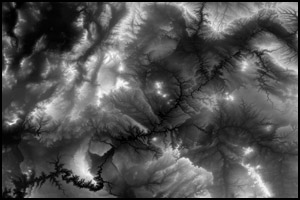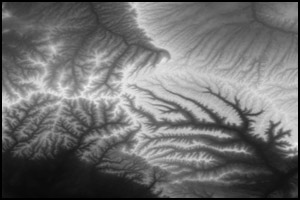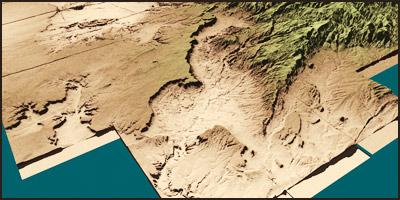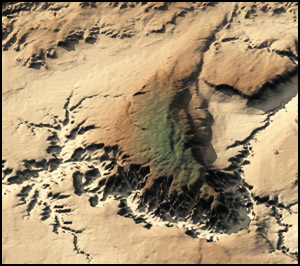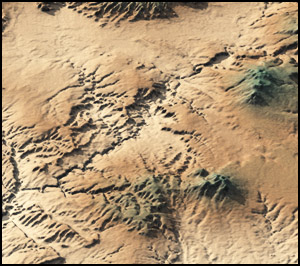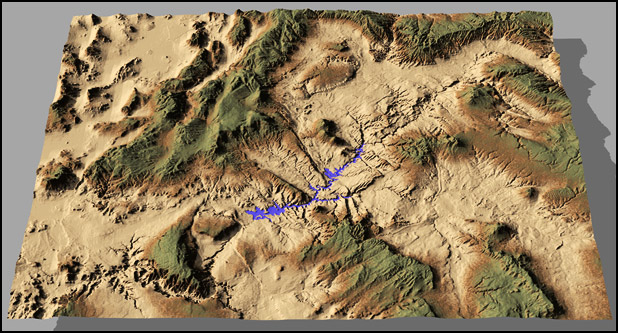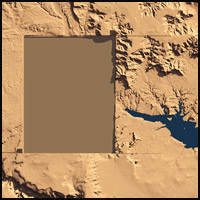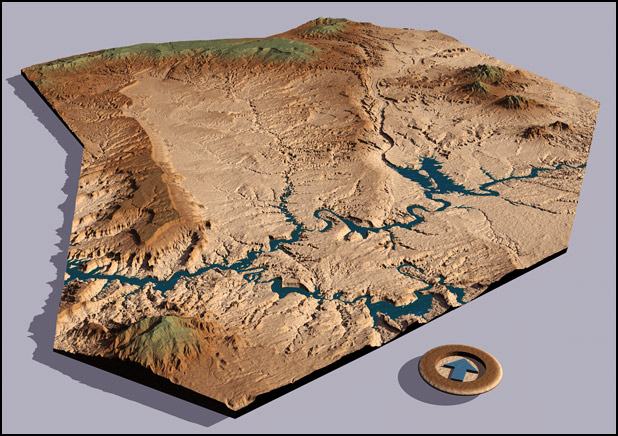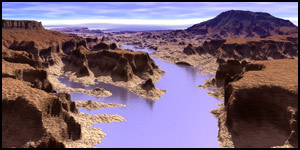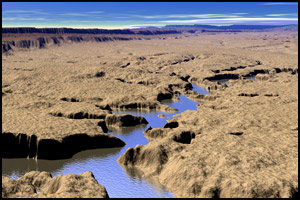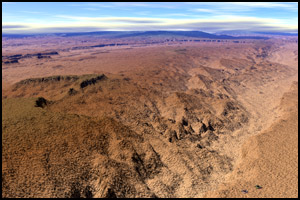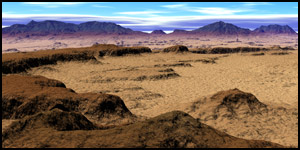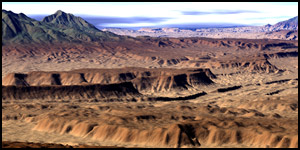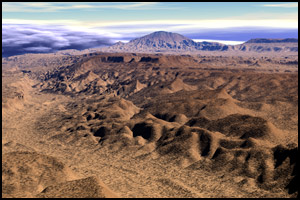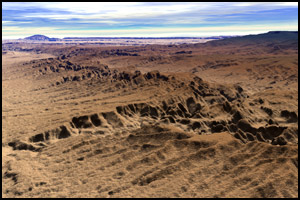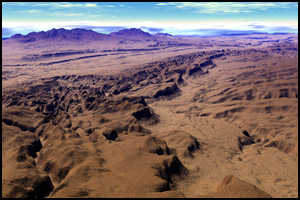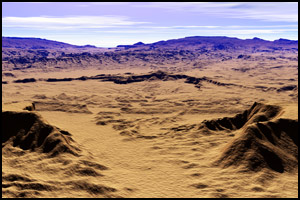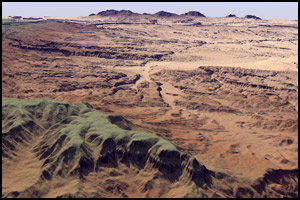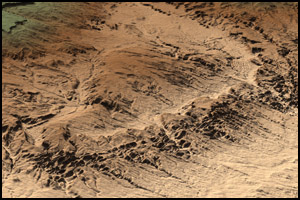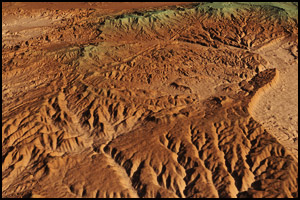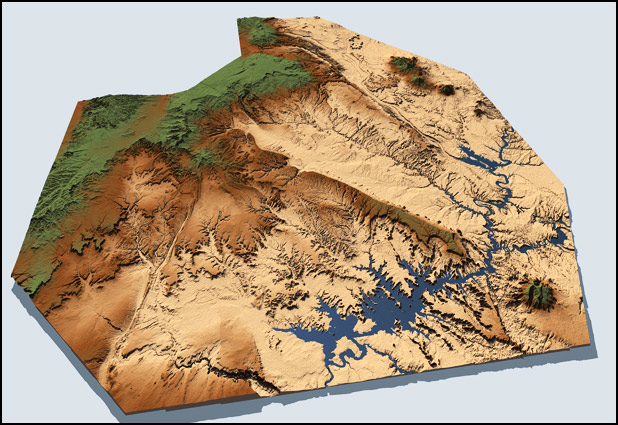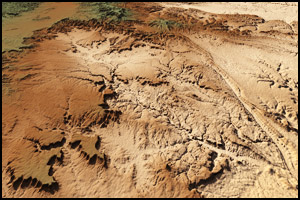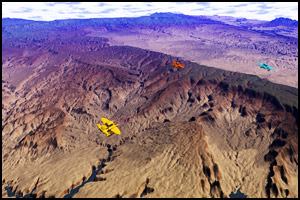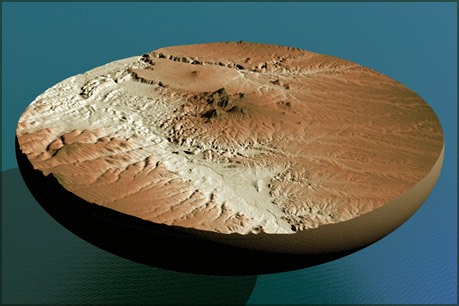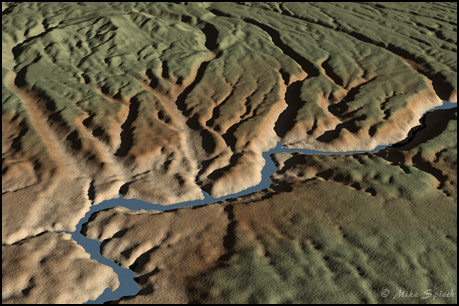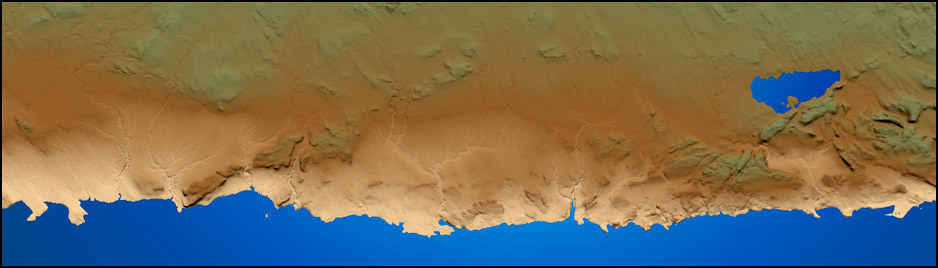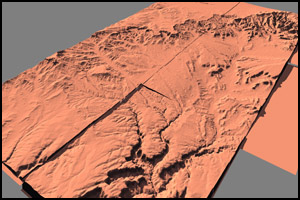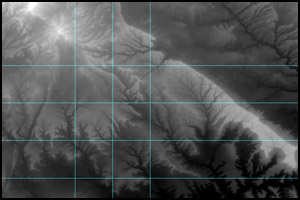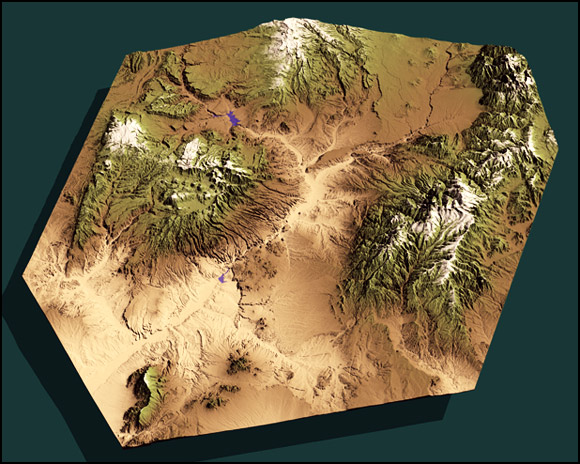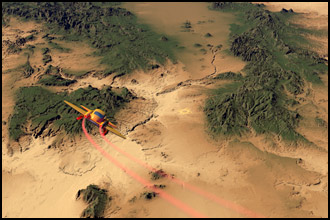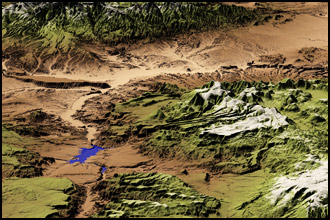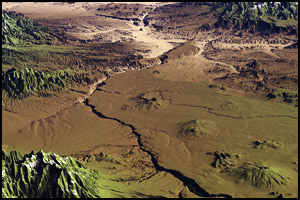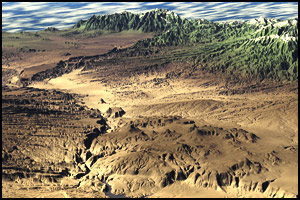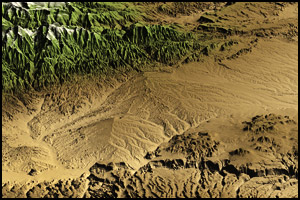I downloaded DEM files (Digital Elevation Model) from the USGS website. Each file depicted a 1°by 1° piece of the United States. Due to curvature of the Earth, and the necessary squashing flat of it, these pieces would not line up in Bryce. I had to bring thirty of these into Photoshop and composite them into one big G2H. Back in Bryce, it became Project Powell, my first big geographical image. It represents, approximently, a 6° by 5° chunk of the Earth, about 300 miles wide!
Note: the colors in these images only mimic the actual landscapes out there: it's all a convenient illusion. They're carefully adjusted Bryce materials, showing lighter tones in the lower regions, often deserts, through brown and green in the higher elevations. Getting these materials and textures correct is critical to making the images work visually. Also, there is definitely vertical axaggeration, my guess is that everything is twice normal height. I can't remember is I did it, or if that's just the way things got imported. Looks Good, though!
Bryce USGS Projects
I called it The Circle Cliffs Project, after an area near to Utah's Henry Mountains, where it all started. Eventually it grew huge, over 100 terrains all carefully lined up. After rendering in Bryce, all of the visible seams had to be retouched in Photoshop. The project stretches from the Henry Mountains in the upper right to Navajo Mountain in the lower left. Top Center is Boulder Mountain, and the Kaiparowits Plateau runs down the left side. The large drainage into Lake Powell, just left of center, is the watershed of the Escalante River.
There was so much detail in the project that I could carefully position cameras inside it, resulting in views you might see in a flyover at a few miles altitude.
As I built westward, I found a dismaying thing: two of the needed downloads were not available! I ended up filling the holes with carefully sliced out pieces from the larger, lower resolution 1° DEM map. Lucky for me, they both occupy lower and flatter areas, and it's hard to spot them. I also ran into a few glitches in the data which required lots of Photoshop post processing to cure.
The "as the crow flies" distance between Albuquerque (bottom left) and Taos (top right) is about 110 miles.